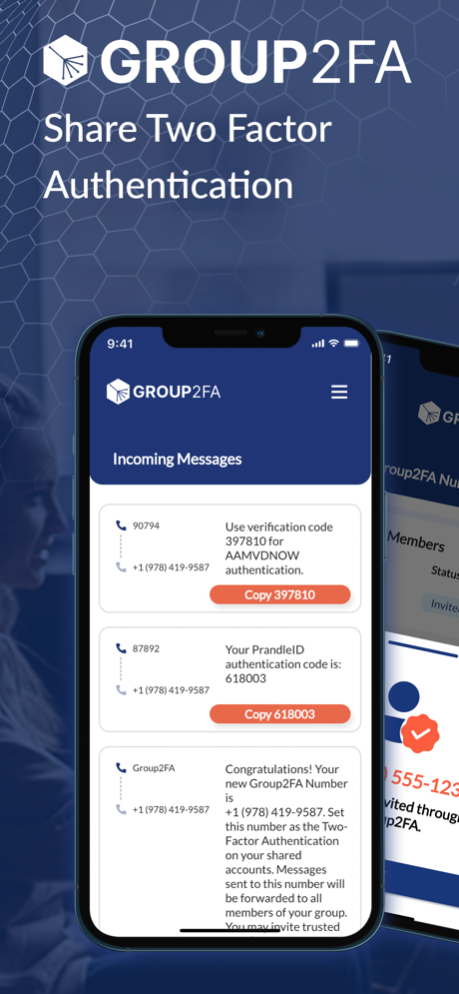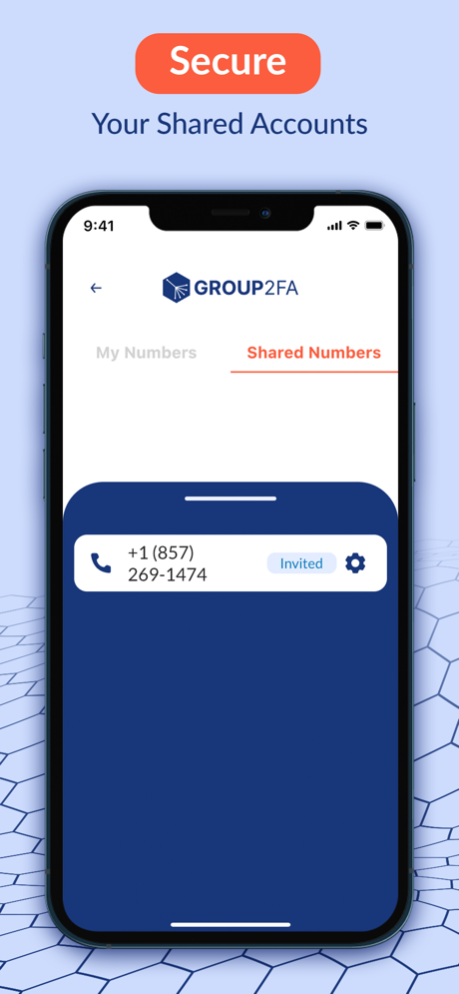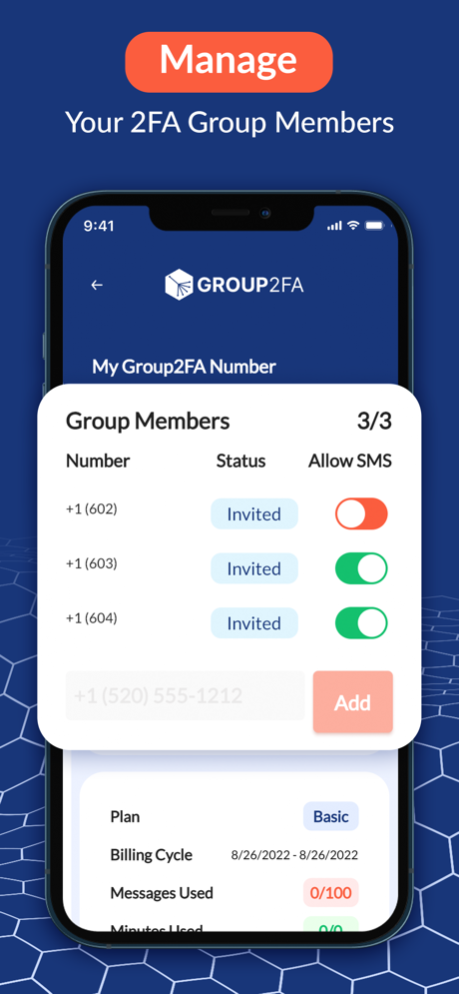Group2FA: 2FA Passcode Sharing 1.1.1
Free Version
Publisher Description
The Group2FA App is your secure, two-factor authentication solution that easily lets you share login codes with family, friends, and coworkers in one place.
2-step authentication (2FA) is now easy to share. The Group2FA App is your intuitive solution to safely sharing online accounts that require two factor authentication with family, friends, co-workers, and more. Keep your online account safe with 2FA capabilities you can use anytime, with trusted group members in more than 30 countries.
If you share accounts or passwords within a group, like streaming services, websites, banking, or other online platforms, Group2FA allows you to use a single phone number to forward SMS authentication information to all members in your trusted group. Use Group2FA for secure, and easy sign-ins for all your online accounts.
Say goodbye to asking someone to send you the login code! With the convenience and security of Group2FA, everyone you select to be in your group will receive the verification code sent by the account in the app with a push notification, or with an SMS or WhatsApp message sent to their own phone number—allowing you to view the code without the need for annoying and time-consuming workarounds. Get what you need and log in without hassle using Group2FA.
Setting up shared accounts and group authentication sharing on Group2FA is easy! Simply create an account using your phone number to be the Group2FA admin. Once you sign up, the admin with the Group2FA subscriber/admin status can invite trusted users to the group. Shared account users can receive verification codes or one-time passcodes (OTP) to sign into the accounts they need to—that’s it! Get SMS or WhatsApp messages, and in-app and push notifications whenever someone requests access!
It’s two factor authentication as it should be – simple, intuitive, and secure. Get started with the Group2FA authentication sharing app today! Start with a basic or premium plan and get a 2-week FREE trial on your first subscription!
GROUP2FA FEATURES
EASY 2 FACTOR SECURITY
‣ 2-STEP AUTHENTICATION (2FA) – Authenticate login information securely.
‣ SHARED ACCOUNTS - No more complication – Get the login info you need, without hassle.
‣ GROUP AUTHENTICATION SHARING – Share one time passcodes (OTP) with your trusted group like family, friends, or coworkers. Everyone can view and share credentials to one
account.
INTUITIVE, SECURE & CONVENIENT NOTIFICATIONS
‣ SMS or WhatsApp MESSAGING – Easily view login attempts and codes with WhatsApp or SMS text messages.
‣ IN-APP MESSAGES – Trusted group can view 2FA logins within the Group2FA App.
‣ PUSH NOTIFICATIONS – Monitor verification code requests and OPTs with push notifications.
Group2FA is the utility you can count on for all of your shared online login security needs.
BASIC PLAN – $3.99/mo.
‣ Assigned a +1 Country Code Group2FA number
‣ 3 Invited members in your group
‣ 100 incoming and outgoing* SMS or WhatsApp messages per month
‣ 2 week FREE trial on the first subscription
PREMIUM PLAN – $5.99/mo.
‣ Assigned a +1 Country Code Group2FA number
‣ 5 Invited Members of your group
‣ 250 incoming and outgoing* SMS or WhatsApp messages per month
‣ 25 minutes per month of incoming voice calls routed to your registered phone number**
‣ 2 week FREE trial on the first subscription
PRIVACY POLICY – https://group2fa.app/privacy.html
EULA - https://www.apple.com/legal/internet-services/itunes/dev/stdeula/
* Outgoing SMS messages are available to select Country Codes. All users receive in-app messages and can enable Push Notifications and WhatsApp messages.
**Voice Call Forwarding is only available for US and CA subscriber phone numbers.
Pricing may vary by Country or Currency.
Now available in Australia, Austria, Belgium, Brazil, British Virgin Islands, Canada, Czech Republic, Denmark, France, Germany, Hong Kong, Hungary, India, Ireland, Israel, Italy, Japan, Macao, Mexico, Netherlands, New Zealand, Norway, Pakistan, Philippines, Poland, Puerto Rico, Romania, Singapore, South Africa, South Korea, Spain, Sweden, United Arab Emirates, United Kingdom, United States of America, and US Virgin Islands.
Feb 21, 2024
Version 1.1.1
WhatsApp messaging option for forwarding messages.
Tool-tips highlight less obvious functionality.
Login now supported in the following countries:
Australia, Austria, Belgium, Brazil, British Virgin Islands, Canada, Czech Republic, Denmark, France, Germany, Hong Kong, Hungary, India, Ireland, Israel, Italy, Japan, Macao, Mexico, Netherlands, New Zealand, Norway, Pakistan, Philippines, Poland, Puerto Rico, Romania, Singapore, South Africa, South Korea, Spain, Sweden, United Arab Emirates, United Kingdom, United States of America, and US Virgin Islands.
About Group2FA: 2FA Passcode Sharing
Group2FA: 2FA Passcode Sharing is a free app for iOS published in the Office Suites & Tools list of apps, part of Business.
The company that develops Group2FA: 2FA Passcode Sharing is KG PRODDEV, LLC. The latest version released by its developer is 1.1.1.
To install Group2FA: 2FA Passcode Sharing on your iOS device, just click the green Continue To App button above to start the installation process. The app is listed on our website since 2024-02-21 and was downloaded 1 times. We have already checked if the download link is safe, however for your own protection we recommend that you scan the downloaded app with your antivirus. Your antivirus may detect the Group2FA: 2FA Passcode Sharing as malware if the download link is broken.
How to install Group2FA: 2FA Passcode Sharing on your iOS device:
- Click on the Continue To App button on our website. This will redirect you to the App Store.
- Once the Group2FA: 2FA Passcode Sharing is shown in the iTunes listing of your iOS device, you can start its download and installation. Tap on the GET button to the right of the app to start downloading it.
- If you are not logged-in the iOS appstore app, you'll be prompted for your your Apple ID and/or password.
- After Group2FA: 2FA Passcode Sharing is downloaded, you'll see an INSTALL button to the right. Tap on it to start the actual installation of the iOS app.
- Once installation is finished you can tap on the OPEN button to start it. Its icon will also be added to your device home screen.